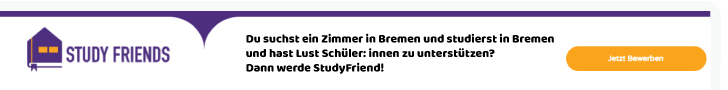Mobile learning
In this article we invite you to the digital world. Different kinds of platforms and tools have been launched online that could easily support your learning process, help you identify learning in the process of gathering effective feedback and organizing online resources.

Why did I choose this tool?
„Modern technology has enabled the non-speaking to speak, the non-hearing to hear and the non-seeing to see.” Nachimuthu & Vijayakumari (2012)
I have chosen the following tools to enable the reader an easier recognition of his learning, to collect effective feedback and to optimize the organization of online resources.
How does this apply to being a trainer?
Online tools, in our opinion, are crucial for the learning process as a trainer. Nowadays, the digital tools are being used in the training process and they became one popular educational tool. Every trainer who has experience with digital tools would be slightly more effective and up-to-date with the modern tendencies among digital natives.
Furthermore, those tools may visibly stimulate your own learning process as a trainer and also bring fun and joy into the process of self-discovery 🙂
Main content:
The internet as an information source and communication tool has become extremely popular and an important part of our lives in almost every area. For digital natives (a term popularized by Marc Prensky describing generations of adults surrounded by information and communication technology like computers, digital music-players, cell phones, social online networks, messengers etc.), the internet and digital technology have become a natural and powerful tool in the learning process. Following the outcomes of a case study from an Australian Regional University—How Do Students Use Their Mobile Devices to Support Learning?—87% of students voted in favor of using their mobile devices as a support in learning, and only 18% of students said they did not want to use their mobile devices for learning in class.
The World Wide Web is a tool that provides not only opportunities and information, but also connects individuals across the globe and provides the ability to collaborate with your peers and colleagues without ever seeing each other face to face.
More experienced users seek different ways to integrate web applications such as messengers, digital maps, language applications, social platforms, health applications, time management, organizing meetings and budget management into their personal learning and work environment.
The new generation of learners prefers to receive information quickly, and is used to multi-tasking and nonlinear access to information. They prefer active learning and rely on communication technologies.
The learning outcomes become more recognized and widely shared when they are communicated and promoted via internet. It stimulates community learning by User Generated Content (UGC), open discussions, feedback and critical thinking. Of course there are also challenges and pitfalls: one of them would be a phenomenon of “frozen statements” (people are generally afraid to change their opinion publicly once it was shared on a forum or a chat). Moreover, there is a recognized expansion of bedroom culture (a theory developed by sociologist Angela McRobbie), which describes people trapped in a virtual world, while sitting in their homes or elsewhere.
Still technology and internet are an integrated part of our lives, so instead of rejecting them, it is better to learn how to use them efficiently.
In this article we would like to recommend several tools and encourage the reader to do his own research, since the digital world is a very dynamic one and every month one or more new tools and applications could be released.
Please, go through the following platforms and tools, which were recommended by a community of trainers:
ASSESSMENT of being a self directed learner:
http://www.selfdirectedlearning.com/index.php/becoming-self-directed
This is a website promoting tools for Self Directed Learning. It was designed by Maurice Gibbons, who was awarded the Malcolm Knowles Memorial Self Directed Learning Award at the 21st annual International Self Directed Learning Symposium.
Explore the section „becoming SD”. Assess yourself as a Self Directed learner and follow several simple tasks to empower your self-directed learning competence.
RECOGNITION:
Open Badges
The open badges are infographics, representations of learning outcomes or any other achievements across the web. It was initiated by Mozilla Foundation. It stimulates learning and recognition of learning. It enables you to collect digital badges and share them on your own websites, portfolio, member profiles or blogs.
General concept of a badge: https://www.youtube.com/watch?v=oACpeW6NA-o
Laimonas Ragauskas and Nerijus Kriauciunas have been working for many years together with Badgecraft on adjusting these badges to youth work field and non-formal education.
More about this cooperation and achievements in the article Explaining Open Badges with Nerijus Kriaučiūnas by Anne Kivimäe : https://pjp-eu.coe.int/en/web/coyote-magazine/explaining-open-badges-with-nerijus-kriauciunas
To design your own badge, you can simply use Canva: https://www.canva.com/create/badges/
COLLECTING FEEDBACK:
In other articles of the library you may find some hints on how to collect powerful feedback. Here we would like to encourage you to also try out online feedbacking and assessment.
To do so, you may use well known and more complex platforms like Google forms https://www.google.com/intl/en-GB/forms/about/ or Survey Monkey https://www.surveymonkey.com/. Or go to more interactive and simpler platforms like:
IQ POLLS
It is a very easy tool to collect simultaneous feedback after your session, or to make a wider evaluation within your community. You may use this in real time, and also schedule a time frame to collect answers by simply sharing the link. The free version allows you to have 25 responses, which is often enough for training purposes.
Another similar tool recommended by trainers would be Mentimeter https://www.mentimeter.com/, which is a more complex and also user-friendly tool. It has the option to make a full presentation. The free option is a bit limited, but enough for personal use.
STORAGE, organized online resources and learning outcomes:
In our learning process it is very important to have properly and clearly organized learning resources. It is better when these information are easy accessible. Thanks to the advanced world of applications, you may find an online tool which is closely corresponding to your particular learning needs because not every learner is the same.
Padlet – everything on one board
One of the most successful and popular online tools for collaborative learning is Padlet. This simple application allows you to organize and save all important information for your learning on just one board. You may create different Padlets for different topics. You can make Padlets private for your own use, or public—open for contribution by your colleagues. You may create crowd-sourced Padlets, collecting information about particular topic. There are endless possibilities on how to use Padlet: by making a timeline, inspiration board, resource sharing, check-list and many others. You can also download ready Padlet in jpg. or pdf. formats and print them out if needed.
Digital mind mapping
Mind map is a very supportive visual graph of one’s own learning. If you are a fan of mind mapping and you prefer to work on a computer or cell phone rather than paper, try out an online platform. One of the simplest free online mind maps is MIND42 https://mind42.com/. The design is very simple, based on lines and very basic infographics. It also has also collaborative feature allowing you to invite collaborators. You can create an unlimited number of mind maps.
There are also other mind mapping online tools, like Mindomo https://www.mindomo.com/ or Canva: https://www.canva.com/graphs/mind-maps/ .
More about mind maps you can find in separate article.
iA – focus writing
It’s an application for your iPhone or Android allowing you to focus on the written text. It eliminates distractions and allows you to edit text in an easier way. When you download it, you’ll receive instructions how to use it. Here is a short presentation of its features: https://ia.net/writer
Diary/journal
Some learners like to make a learning diary in which they can document, reflect and record highlights and outcomes of their own learning. There are a lot of ways how to do it and plenty different online journals. At the beginning, it is good to consider if you would like to have a private or a public diary.
If your choice would be to make it public, then there is nothing easier than a Wordpress blog https://wordpress.com/, Facebook wall /www.facebook.com or Tumblr blog https://www.tumblr.com/.
If you prefer to keep your learning for yourself, and keep it private, we would recommend you the Monkey – https://www.monkkee.com/en. Its free, crowd funded, it protects your privacy by client-side encryption and you would need to remember your password. It’s possible to upload pictures, make categories of your posts, and print them out if you need to. It’s a simple diary, so there are no extra templates, so those who love playing with different skins and backgrounds would be disappointed 🙂
More online diaries:
LIVEJOURNAL.COM – https://www.livejournal.com/
PENZU – https://penzu.com/
JOURNALATE – https://journalate.com/
More about learning diaries you can find in a separate article.
Organise your links:
It works as an extension to your Web browser. It helps to organize your links in a more efficient way. You may also share your „lists of links” with others.
LEARNING WITHIN COMMUNITY
There are well know social platforms like Facebook https://www.facebook.com/, Twitter https://mobile.twitter.com/, Tumblr https://www.tumblr.com/ or Instagram https://www.instagram.com/, where you can facilitate your learning inside the digital community.
We would recommend a platform based on questions and answers: Quora – https://www.quora.com/. It is a platform where you can ask not only a question about your learning needs, but also you may contribute your experience and knowledge answering the questions of others.
There is also an offer of online courses and MOOCs. Check some of them: Coursera https://www.coursera.org/ is the most popular example.
Reflection questions:
Which applications and digital tools are you using in your everyday life?
Which of them are empowering your professional development?
How would you imagine your personalized application for your own learning?
Exercises
- IQ POLLS – https://iqpolls.com/ – create an account and create a positive telegram (described in a different article) and share it in your network.
- PADLET – https://en.padlet.com/ – choose one competence, and create one padlet that will collect all the necessary and important information about it.
- MIND42 – https://mind42.com/ Create an online mind map describing your main fields of interest as a trainer and add all possible resources that could expand your interest.